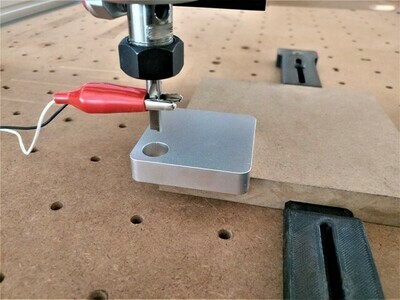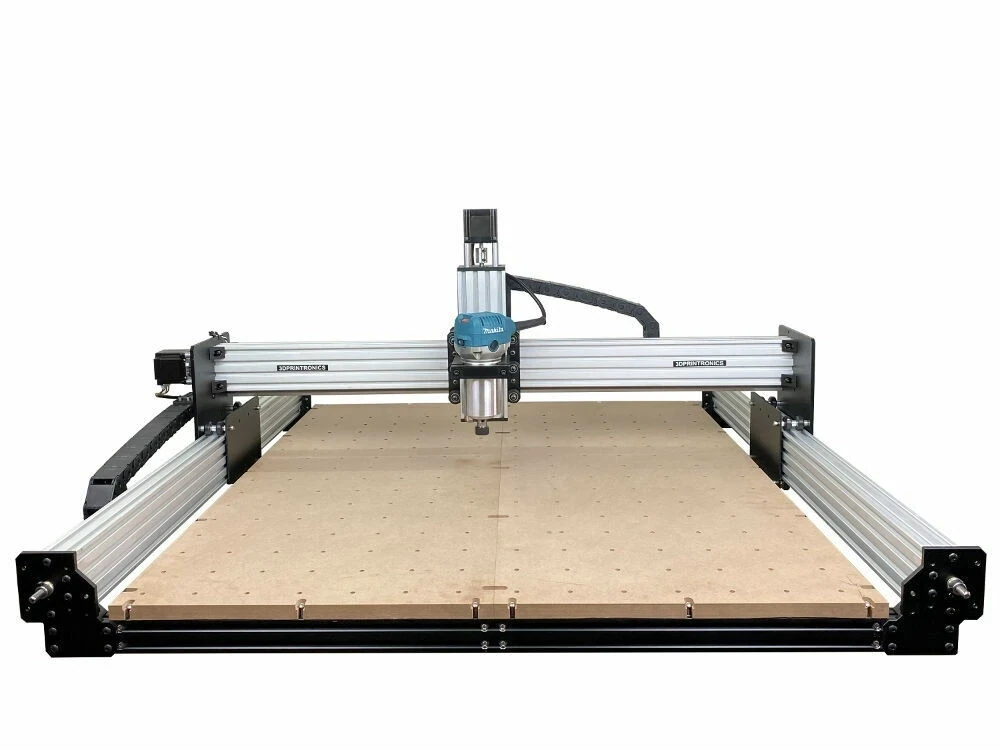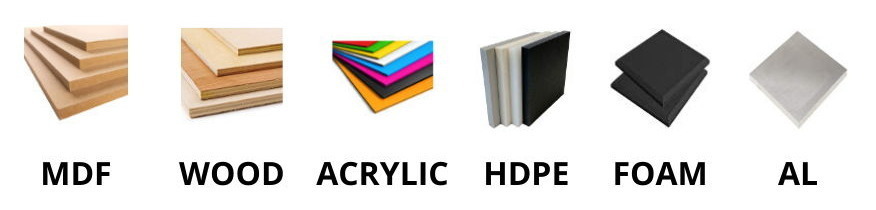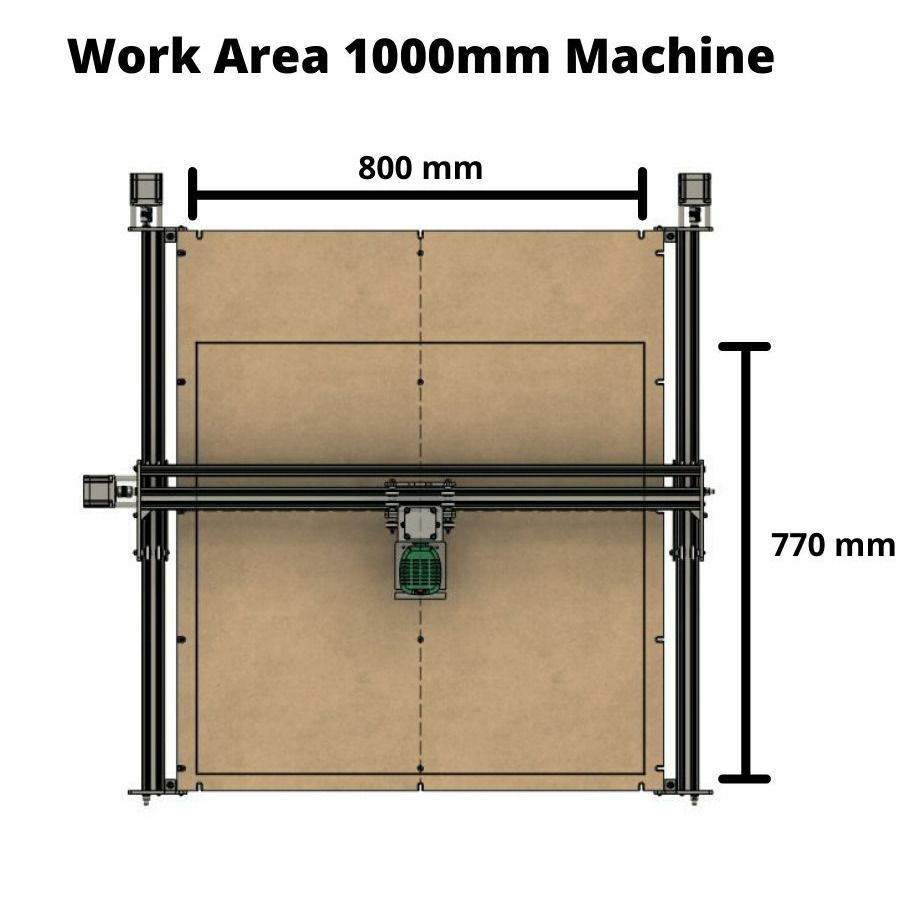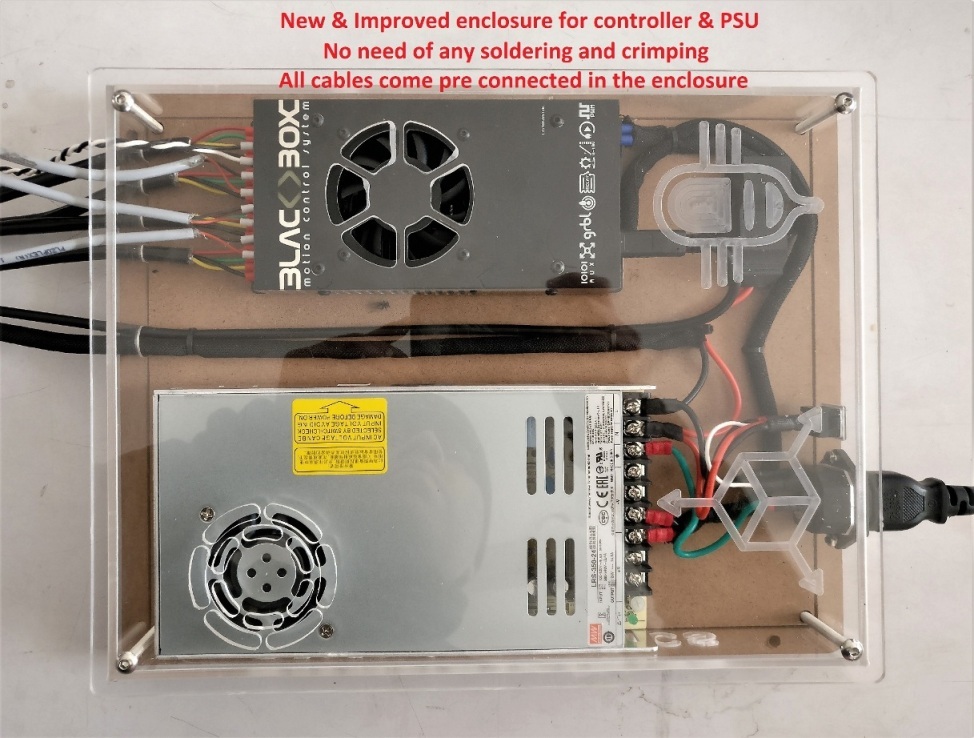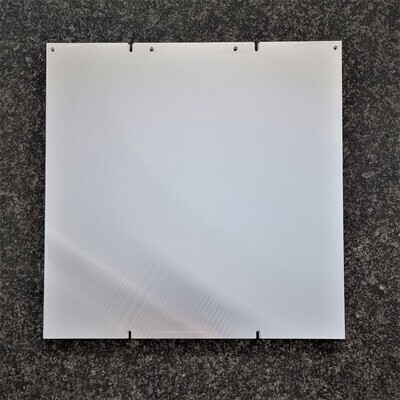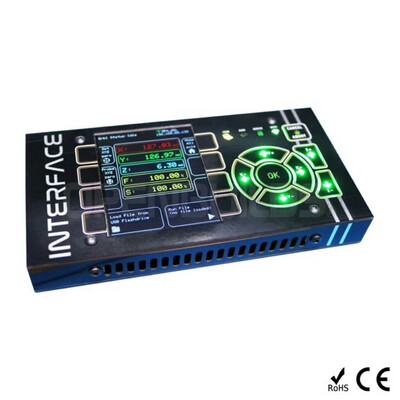WorkBee CNC Router 1010 (Fully Assembled)
WorkBee CNC Router
The Best and Most Affordable CNC Router for Small Businesses, Hobbyists, Makers, Students & Educators
Fully Built | Guaranteed Support | One Yr Warranty | Open Source
Current dispatch time - 4 weeks
Click for WorkBee Tutorial Videos on Youtube
WorkBee CNC Router is based on the opensource design of Ryan Lock of Ooznest. Manufactured by 3DPrintronics in India, you get a fully assembled machine, ready to use out of the box with guaranteed local support.

Make Accurate Parts with Wood, Plastics, and Acrylic
With WorkBee CNC machine you can make items by cutting or carving in wide range of materials - wood, acrylic, plastics and aluminium. You can also work with carbon fibre and pcb's with the right tooling and experience.
Large Work Area
Since we provide this as an assembled machine, we chose the 1000 mm machine as the standard size. This provides a huge work area to accommodate all your projects.
Most Accurate, Powerful and Rigid Machine in It's Class
Key Features - Mechanical Build
- Built on the strong 40x80 C Beam aluminium extrusion profiles.
- 6-8mm thick precision machined 6061 Grade aluminium plates.
- Precision Machine Derlin Wheels for motion.
- Original Leadshine High torque Nema 23 stepper motors 23kg/cm.
- 8mm precision lead screws with tensioning system.
- New leadscrew tensioning nuts to minimise leadscrew backlash.
- Inductive probes as limit switches instead of mechanical end stops provides better repeatability and accuracy.
- Thrust bearings to reduce stress on the leadscrews.
- High tensile strength SOCKET HEAD CAP SCREWS instead of button head screws (head strips easily) for ease of assembling and dissembling the machine.
Reliable GRBL Control
Key Features - Electronics
- Genuine Openbuilds BlackBox Controller.
- 24V Genuine Meanwell Power Supply.
- Safe Relay to Control Spindle On/Off using G-Code.
- Emergency Stop Switch (Optional).
- All mounted in a safe enclosure.
Know more at links below
BlackBox | OpenBuilds Control | GRBL | Meanwell PSU |
The ecosystem of BlackBox motion controller, GRBL and the free OpenBuilds Control software supported by huge community will make your CNC learning curve really easy.
You can also use your WorkBee with Easel - a unique CAD+CAM software by inventables.com which make using a CNC more like a drag and drop experience.
Key Features
- Fully assembled - ready to use out of the box.
- Cut MDF, Hard/Soft Wood, Acrylic, Foam, HDPE & other type of plastics. Aluminium & other non-ferrous metals can also be cut with experience, patience and right tooling.
- Use with Easel by Inventables - the easiest cnc carving software.
- Guaranteed Local Support, One yr warranty of all parts.
- Opensource hardware/control software - you can hack it, modify it and use it in innumerable different ways using the large community resources found on facebook/youtube.
What Will You Get?
- Fully built and tested WorkBee CNC machine.
- Spindle - Makita trim router RT0700C
- Waste Board - 18mm MDF wasteboard with pre installed M5 threaded inserts to make work holding easier.
- Workholding clamps - 4pcs (3DPrinted or MDF)
- Starter Bit Set - 2pcs of 3.175mm(1/8 inch) Shank milling bits to get you started with wood, mdf, acrylic and HDPE
- Solid Carbide Two Flute Straight End Mill - 1 piece
- Solid Carbide Single Flute Upcut End Mill - 1 piece
Optional Accessories
- XYZ Corner Finder - Speed up your work setup.
- Dust Shoe - Safe working environment.
- Emergency Stop Switch
- Hand Wheel - click to see video
WorkBee in Action
Detailed Specifications
| XY work area | 800 x 770 mm (2.62 x 2.52 foot) (31.49 x 30.31 inches) |
| Z axis travel | 106 mm |
| Z axis depth of cut | Maximum 80mm depth can be cut in Z axis, (3.14inches) |
| Foot Print (X x Y) |
1060 x 1040 mm |
| Machine Volume | 1145 x 1125 x 510 mm |
| Spoiler Board Size | 870 (X) x 1000 (Y) mm |
| Controller | OpenBuilds BlackBox Controller X32 - 32 bit |
| Control Software | Openbuilds Control Software |
| Motors | Original Leadshine High Torque NEMA 23 Stepper Motors 23 kg/cm torque |
| Spindle | Makita Trim Router, Manual Control, 30000 RPM, Max 8 mm bit. |
| Frame Build | 4080 C Beam Based |
| Motion Components | 8mm Lead Screw with 2 Delrin Nuts on X and Y axis, Antibacklash nut on Z axis & Delrin Solid V Wheels along with leadscrew tensioning system to minimise the backlash. |
| Positional Accuracy | Plus minus 0.1 to 0.2mm for a well tuned and maintained machine |
| Power requirements | 220 V,50~60 Hz, 10A, 1-Phase |
Please Note
- This is a basic CNC router for light production work. Operation and usage of the machine requires skill set involving CAD/CAM and machining principles. While we assure you of our support with respect to the machine build and the quality of the parts, the ultimate responsibility of running the machine successfully lies with the user.
- All sales are final. Machine will not be returned, refunded or exchanged under any circumstances. Please buy carefully and responsibly
- CAM software is not provided with the machine. Paid CAM softwares like Fusion 360 (indl use) can be used. Other CAM software (paid) are Vectric Cut2D, Aspire Cam etc.
This machine and V Slot, C Beam and all V Slot, C Beam accessories used in this machine are manufactured in India, based on opensource designs under CC by 4.0.
License Information is here . We are not affiliated to Openbuilds or Ooznest.
What To Do When BlackBox X32 is Not Detected in Open Builds Control Software?
1) Connect BlackBox X32 to your pc through USB cable.
2) Run Open Builds Control Software.
3) See on which COM port Black Box has been detected.
4) If you can not see any com port in Open Builds Control -- Then Download & Install Drivers as per your computers operating system. Download link given below.
5) For Windows users. Once you download the ZIP folder -- Unzip it -- inside the unzipped folder you will see the following two installers as mentioned below.
If your operating system is 32 bit -- then run CP210xVCPInstaller_x86 to install the drivers.
If your operating system is 64 bit -- then run CP210xVCPInstaller_x64 to install the drivers.
6) Once the drivers have been successfully installed. Unplug the USB cable from the computer and restart the computer & BlackBox Controller Unit.
7) After restart plug the usb cable -- run open builds control software -- see which com port is shown (select it) and then click on the connect button.
8) Your BlackBox X32 is now connected to Open Builds Control Software.
Download & Install Drivers for BlackBox X32 Version 1.4 onwards
For Windows - Click Here
For Apple MacOS - Click Here